Learn
Recommended finger diagram
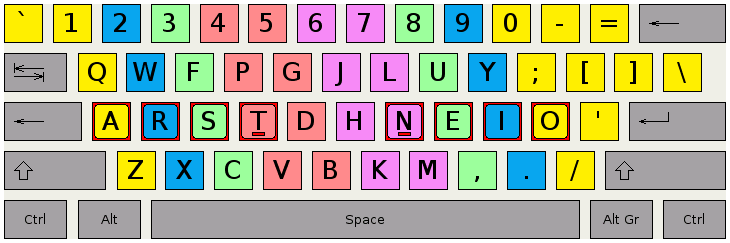
Typing tutors
- Monkeytype
- Colemak Club
- Entertrained - practice retyping books
- The Typing Cat
- keybr.com
- Speed Typing Online
- Keyzen-Colemak
Notes: Repeat the lessons until you reach at least 97% accuracy without hesitating. The lessons build on to one another so it is important to be comfortable with all the keys in a lesson before moving onto the next lesson. There's no need to overpractice lessons because everything you learn will also reviewed in later lessons. I recommend using the typing tests or the games below to advance to higher speeds once you've completed the beginner lessons as indicated. Read also the tips below.
Typing tests
Results of typing tests in one system are not comparable to results in other systems. Do not use the beginner lessons to measure typing speed.
Games
- TypeRacer
- Nitro Type
- ZType
- FreeTypingGame.net game collection (beginner-advanced)
Learn 10 minutes a day
I recommend practicing for 10 minutes every day for a couple of months, and switching when you've reached two thirds of your previous typing speed.
This minimises the total practice time, maximises learning efficiency, reduces frustrations, and reduces strain while learning a new keyboard layout.
See this post for inspiration.
Tips for learning
- Print the layout image and stick it on the monitor. Alternatively, you can use an on-screen keyboard display utility. The KeyboardDisplay.exe utility is included in the Windows installation archive. You can also use the layout images as a tiled desktop background. For Mac OS X, you can use "Stickies" (located in the Applications folder), and put a picture of the layout.
- Keep your eyes on the screen or the layout image, and never look at the keyboard when typing on Colemak.
- Do look at the keyboard when using QWERTY, it helps to avoid mixing up the layouts in your brain.
- Don't relabel or rearrange the keyboard keys. This will slow down learning as you'll be tempted to look at the keyboard instead of the monitor. While you're touch typing many keys will be hidden by your fingers, so you'll have to lift them every time to see the letter below. It will also make it more difficult to adapt to working on other people's computer, whether typing in QWERTY or Colemak. I don't recommend physically moving the key caps because it will move the bumps on the keys below the index finger ("F" and "J" keys on QWERTY). If choose to do it anyway, I recommend that you tape the labels on the keys and don't replace them when the labels start falling off.
- To maintain your QWERTY skills type 5-10 minutes in QWERTY every day.
- Use the typing tutorials straight away. Immediately after making the switch to Colemak complete at least the first three beginner lessons. Trying to type anything at this stage without doing any lessons first will be a very frustrating experience, and an inefficient use of your time.
- Don't give up early. The first 10 days are going to be difficult, especially if you choose the "cold turkey" approach, but it will be worthwhile in the end.
- After completing the beginner lessons, you might still want to practice QWERTY a few minutes each day so you won't lose your QWERTY typing skills.
- If your right hand feels strained, try hitting the space bar with the left hand. Strain in the right hand is frequently caused by using the mouse. Learn to use the extra backspace on the Caps Lock key instead of the normal backspace.
- If you experience a sudden drop in accuracy, you should take a short break before continuing.